Workforce management software has become an essential tool for optimizing employee performance and ensuring efficient operations across various industries.
In the UK and beyond, businesses of all sizes benefit from the deployment of these systems, which are tailored to comply with local labor laws and corporate policies.
In this comparison article, we will explore a range of top-tier workforce management systems that are recognized for their robust feature sets, customization options, and their ability to streamline organizational processes.
What Are the UK’s Best Workforce Management Software Solutions in 2025?
What is the best workforce management app? The quest to identify the leading workforce management apps in the UK hinges on a variety of factors reflecting software excellence.
Comprehensive testing of various software in this category has been undertaken, assessing features, pricing, user-friendliness, support services, and integration capabilities.
These evaluations are essential in guiding organizations toward making informed decisions, aligning their complex workforce needs with the right technological tools.
The importance of adapting to a rapidly evolving workplace environment underscores the need for robust workforce management tools. Organizations seek solutions that offer not only core functionalities but also a seamless user experience and integration with existing systems.
It's critical to understand the nuanced demands of different industries when it comes to workforce software. Having a solid backbone of reliable customer support is also paramount, as it ensures that any issues can be handled efficiently, reducing downtime and maintaining productivity.
Through diligent research and analysis, insights have been gathered to disclose in this discussion, equipping readers with the necessary information to choose the optimal workforce management software solution.
This detailed examination focuses on providing a clear and objective outlook on what the UK market has to offer in 2024.
Further Reading: Workforce Planning
Best 16 Workforce Management Systems Reviewed
Selecting the right workforce management system is crucial for businesses of all sizes to optimize employee scheduling, time tracking, and task delegation. The following reviews cover systems known for their robust feature sets and varying strengths, tailored for different organizational needs.
1. Parim
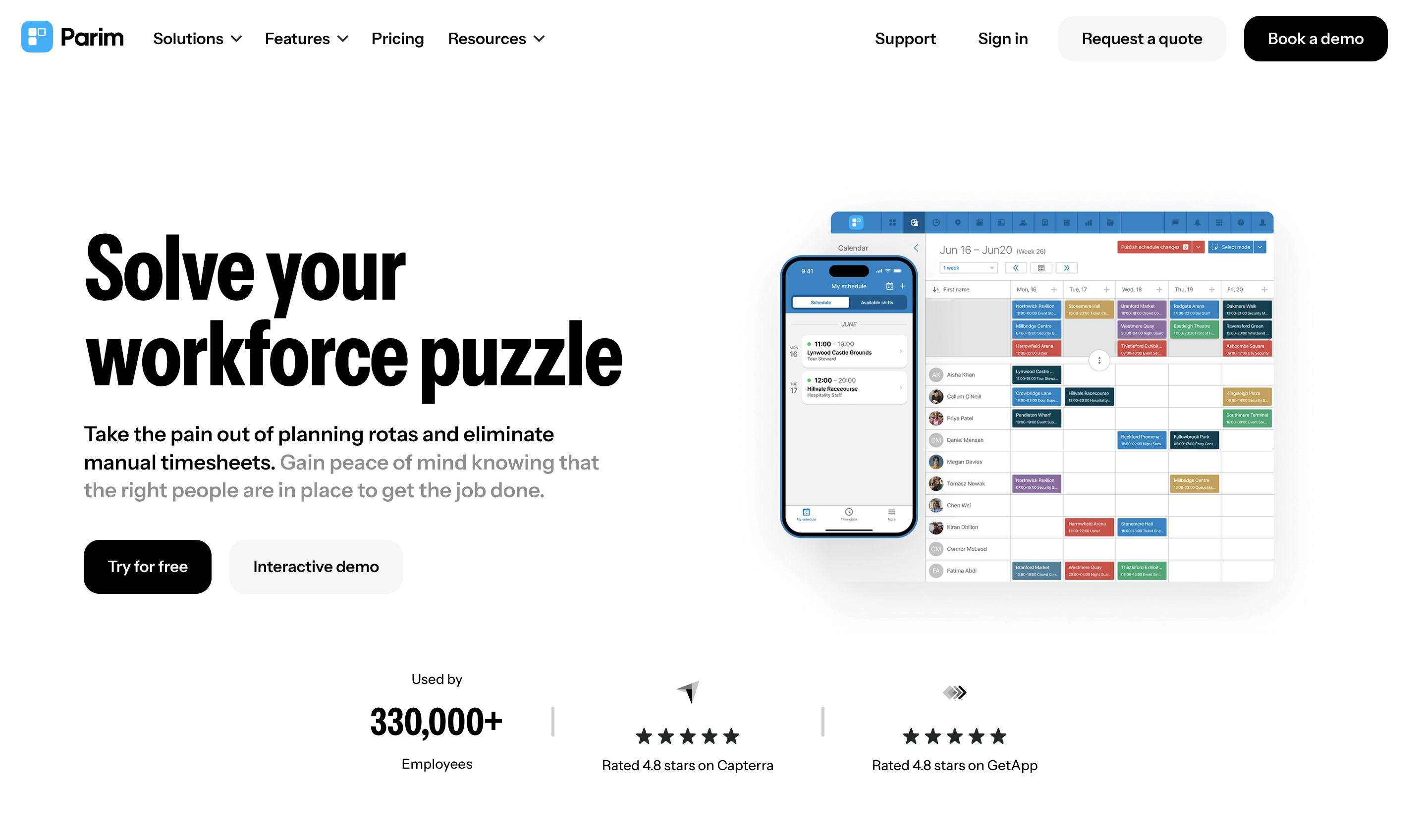
Parim is a cloud-based workforce management platform designed for simplicity and flexibility, catering to the needs of both small businesses and larger organizations.
Parim streamlines workforce scheduling, time tracking, and leave management.
Best Features:
- Staff scheduling: Rotas, shift patterns, scheduling automation and quick shift allocation
- GPS Time Clock: Track employee attendance in real-time with geofencing options
- Absence Management: Automated leave tracking simplifies the process of managing employee absences.
Pros:
- User-friendly interface
- Strong customer support
- Unlimited free users for all plans
Cons:
- Integrations still rolling out
- Customisability can be overwhelming at first
Pricing:
- Parim's pricing starts at £47 /mo with a free 14-day trial available

2. Workday

Workday provides a comprehensive cloud-based workforce management solution that caters to enterprises looking for a wide array of HR functions including payroll, planning, talent management, and analytics.
Best Features:
- Human Capital Management: Extensive tools for recruitment, talent management, and employee lifecycle.
- Financial Management: Integrates HR and financial data for better strategic planning.
- Analytics and Reporting: Real-time data analysis helps in informed decision-making.
Pros:
- Seamless integration with other business systems
- Advanced reporting capabilities
- Wide scope of HR functions
Cons:
- Steep learning curve for new users
- Higher cost compared to some competitors
- Configuration can be complex
Pricing:
- Quote-based pricing model.
3. Monday.com

Monday.com offers a flexible, user-friendly workforce management platform known for its customizable workflows and project management capabilities. It suits a range of businesses from startups to large enterprises.
Best Features:
- Visual Project Tracking: Interactive boards for clear visualization of project progress.
- Custom Workflows: Easily customizable templates to fit various industry needs.
- Integrations: High compatibility with other business and productivity tools.
Pros:
- Highly intuitive user interface
- Strong customization options
- Wide range of integrations
Cons:
- May get pricey with additional users and features
- Steeper learning curve for complex features
- Some features may be oversimplified for larger organizations
Pricing:
- Tiered pricing with a free tier for individuals, and paid plans for teams – Standard, Pro, and Enterprise.
4. Paycor

Paycor is a workforce management software that offers a complete suite of HR tools including recruiting, HR, payroll, and timekeeping, aimed at small to medium-sized businesses.
Best Features:
- Payroll Management: Streamlines and automates payroll processes.
- Recruiting and Onboarding: Simplifies hiring and integrating new employees into the company.
- Reporting and Analytics: Provides insights for better HR decision-making.
Pros:
- User-friendly payroll system
- Effortless onboarding experiences
- Valuable HR compliance support
Cons:
- Customer service can vary
- Limited advanced HR functions for larger businesses
- Reporting can sometimes lack depth
Pricing:
- Custom pricing based on the specific modules chosen by the business.
5. Rippling

Rippling is a modern workforce management software that offers a unified solution for managing HR, IT, and operations. It is well-suited for companies of all sizes looking for an integrated system.
Best Features:
- Employee Management: Centralized platform for managing employee data and operations.
- IT & Operations: Tools for managing company devices and applications.
- Payroll & Benefits: Efficiently handles payroll, benefits, and taxes in one system.
Pros:
- Simplifies management of multiple business areas
- Automated workflows reduce administrative tasks
- Easy to use and navigate
Cons:
- Integrations can be a bit complex to set up
- Customer support response times could be improved
- Pricing can be on the higher side for smaller companies
Pricing:
- Customized pricing based on services used and company size.
6. Click Up

Click Up is a versatile workforce management platform that targets enhancing productivity through task management and time tracking. It is seen as a fit for teams that thrive on collaboration and customization.
Best Features:
- Task Management: Advanced features for managing and delegating tasks.
- Time Tracking: Built-in time tracking for monitoring team productivity.
- Customizable Views: Multiple views including List, Board, and Box for different management styles.
Pros:
- Frequent updates with new features
- Highly customizable
- Comprehensive free version available
Cons:
- Interface can be overwhelming initially
- Mobile apps are less intuitive than the web version
- Some features can be complex to use
Pricing:
- Free plan available; paid plans include Unlimited, Business, and Enterprise.
7. BambooHR

BambooHR offers a friendly and intuitive workforce management system, primarily serving small and medium-sized businesses. It specializes in HR process automation from hiring to offboarding.
Best Features:
- Employee Self-Service: Employees can manage their personal data and HR-related tasks.
- Applicant Tracking System: Simplifies the hiring process with a streamlined applicant tracking.
- Performance Management: Tools for evaluating and improving employee performance.
Pros:
- Easy to use interface
- Excellent HR core functions
- Effective employee self-service portal
Cons:
- Reporting features can be limited
- May not scale well for large enterprises
- Customization options are not very extensive
Pricing:
- Pricing is offered on a per-employee, per-month basis.
8. UKG Pro

UKG Pro, known formerly as UltiPro, is a comprehensive human capital management solution designed for larger organizations. It includes advanced HR, payroll, and talent management.
Best Features:
- Lifeworks & Benefits: Extensive benefits administration capabilities.
- Payment Services: Robust payroll management including tax compliance.
- Talent Management: Effective tools to help recruit, onboard, and manage talent.
Pros:
- Comprehensive HR feature set
- Strong compliance management
- Good customer support
Cons:
- Interface can seem outdated
- Initial setup can be complex
- Expensive for smaller businesses
Pricing:
- Custom pricing based on the size and needs of the business.
9. ADP Workforce Now

ADP Workforce Now is a widely recognized workforce management platform that provides HR, talent, payroll, and benefits administration solutions. It’s suitable for midsized and larger companies looking for a full suite of services.
Best Features:
- Comprehensive HR Suite: Full spectrum of HR services in one platform.
- Data Analytics: Insights and analytics to drive business decisions.
- Third-party Integration: Extensive integrations with other business systems.
Pros:
- Robust set of features
- Scalable for growing businesses
- Strong ecosystem of integrations
Cons:
- Complexity can be high for some users
- Can be expensive for smaller companies
- Customization can be limited without additional cost
Pricing:
- Customized pricing based on modules required and business size.
10. Sage HR

Sage HR is a user-friendly workforce management solution tailored to small and mid-sized companies. It excels in leave management, performance management, and shift scheduling.
Best Features:
- Leave Management: Streamlines leave requests and approval workflows.
- Performance Management: Provides tools for feedback and performance tracking.
- Shift Scheduling: Simplifies the creation and management of shift patterns.
Pros:
- Intuitive user interface
- Robust leave management system
- Effective performance appraisal tools
Cons:
- Limited customization on some features
- Mobile app features are not as extensive as the web version
- Some integrations can be complex to implement
Pricing:
- Monthly subscription with tiered pricing based on number of employees.
11. Deel

Deel is a global payroll and compliance platform aimed at companies hiring international contractors and employees. It simplifies the process of international hiring, payments, and compliance.
Best Features:
- Global Payroll: Easy management of international payrolls and compliance.
- Contract Management: Streamlined creation and management of contracts.
- Tax and Compliance: Tools to ensure global compliance in tax and labor laws.
Pros:
- Specialized in international workforce management
- User-friendly interface
- Efficient compliance features
Cons:
- Primarily focused on international hiring, less so on other HR areas
- Can be costly for small-sized businesses
- Some minor issues with the mobile app functionality
Pricing:
- Fee per contractor or employee, with enterprise solutions available.
12. Replicon

Replicon offers a time intelligence platform that specializes in time tracking, project tracking, and resource management. It’s an option for businesses of various sizes needing detailed time and attendance data.
Best Features:
- Time Tracking: Accurate time tracking for employees across devices.
- Project Time Management: Tools for managing billable hours and project costs.
- Resource Management: Planning and forecasting resources for better project delivery.
Pros:
- Robust time tracking capabilities
- Scalable for different business sizes
- Good mobile application
Cons:
- Interface can be complex for some users
- Integration with other tools can be improved
- Custom reporting requires a learning curve
Pricing:
- Custom pricing based on the specific needs and size of the business.
13. Remofirst

Remofirst offers a streamlined way to manage an international workforce, specifically designed for remote teams. It focuses on compliance, payments, and employee engagement on a global scale.
Best Features:
- International Hiring: Simple process for hiring remote global talent.
- Employee Self-Service: Platform for employees to access their documents and manage payments.
- Compliance: Automated compliance with local employment laws.
Pros:
- Focused on remote and international teams
- Easy to onboard new employees
- Good compliance management
Cons:
- Relatively new to the market
- Features mainly tailored for remote work management
- Customer support can be enhanced
Pricing:
- Pricing is generally offered on a subscription basis, often variable by the size of the team.
14. Arcoro

Arcoro provides a modular workforce management system targeted at industries with a high compliance requirement. It offers HR, performance, and workforce management for mid-market companies.
Best Features:
- Modular HR Solutions: Specific HR functions tailored to business needs.
- Compliance Tracking: Keeps track of necessary compliance requirements.
- Performance Management: Streamlined performance review process.
Pros:
- Customizable modules
- Strong focus on compliance
- Serves specialized industries well
Cons:
- User interface is not as modern
- Initial implementation can be complex
- Might require additional training for full utilization
Pricing:
- Based on selected modules and enterprise size.
15. Smart Workforce

Smart Workforce is aimed at helping businesses align workforce planning with business strategy. It provides tools for scheduling, time and attendance, and workforce analytics.
Best Features:
- Scheduling Optimization: Tools to create efficient and optimal schedules.
- Time & Attendance Tracking: Simplifies the tracking of employee work hours.
- Workforce Analytics: Deliver insights for improved workforce planning.
Pros:
- Targeted scheduling tools
- Effective time tracking system
- Useful analytics for decision making
Cons:
- Can be more suitable for larger companies
- May require an investment in training
- Customization can be limited
Pricing:
- Pricing details available on request.
16. Planday

Planday is a workforce management software ideal for shift-based businesses such as restaurants and retail. It offers employee scheduling, time tracking, and labor compliance.
Best Features:
- Employee Scheduling: Creating and communicating shift schedules easily.
- Time Tracking: Employees can clock in and out through the app.
- Communication Tools: Simplifies communication between management and staff.
Pros:
- Well suited for shift-based businesses
- User-friendly interface
- Good mobile app for on-the-go management
Cons:
- Custom reports can be complex to set up
- Limited HR features beyond scheduling
- Payroll integration may require additional setup
Pricing:
- Offers a Starter plan and a Plus plan, each priced per user per month.
Further Reading: Workforce Management
What Features To Look For When Choosing a WFM Software?
When selecting workforce management solutions, certain key features are essential for effective operation.
Organizations should prioritize software that seamlessly integrates these components:
- Employee Scheduling: Efficiently manage and distribute work shifts, accommodating employee preferences and business needs.
- Time and Attendance Tracking: Accurately record working hours to streamline payroll processing and ensure compliance.
- Leave and Absence Management: Handle leave requests and maintain attendance records to support workforce planning.
- Labor Compliance: Maintain adherence to labor laws and organizational policies to mitigate legal risks and penalties.
- Performance Management: Evaluate and improve employee performance through clear metrics and objectives.
- Data Analytics and Reporting: Gain insights into workforce trends and make informed decisions using robust analytics tools.
- Artificial Intelligence and Automation: Leverage AI for predictive forecasting and automate routine tasks to enhance productivity.
Organizations should consider these functionalities in a workforce management platform to optimize their workforce efforts efficiently.
Further Reading: Best Workforce Management Software Solutions
Which Of The Top WTM Systems Is Right For You?
How to select the best workforce management platform? Choosing the right Workforce Management (WTM) software requires understanding specific organizational needs and aligning them with the software's features.
For companies in the UK, compliance with local labor laws and integration capabilities with existing systems are paramount.
- Feature Set: Key aspects include scheduling, time and attendance, payroll integration, and employee self-service. For instance, monday.com offers a comprehensive suite of services suitable for overall workforce planning and management.
- Industry Specifics: Some platforms cater specifically to sectors like hospitality or retail. Ensure the chosen system supports industry-related requirements.
- Scalability: Software like Paycor and Zenefits allows businesses to scale up as they grow, which is critical for small to midsize enterprises.
- User Experience: An intuitive user experience, like that provided by Rippling, is essential for adoption across the organization.
- Cost Efficiency: Especially for small businesses, solutions like Zenefits offer affordability without sacrificing essential functionalities.
- Non-Desk Workforce: It is important for companies with a field workforce to select software like Connecteam, which comprehensively manages remote employees.
When they align their business needs with the functionality of WTM systems, UK businesses can effectively manage their workforce.
It's crucial to examine the software's compatibility with UK labor regulations and the company's specific personnel management procedures.

FAQ
What Is the Best Mobile Workforce Management Software in the UK?
The best mobile workforce management software in the UK effectively combines user-friendly interfaces with powerful scheduling and tracking features.
Monday.com is lauded for its overall functionality, while apps like Deputy are commended for their strong mobile presence, providing on-the-go management solutions for diverse workforces.
What Is the Best Workforce Management Software for Call Centers?
For call centers, software with robust real-time analytics and integration with telephony systems is key.
Solutions like Nice inContact and Aspect Workforce Management are highly recommended for their ability to optimize agent schedules, forecast workloads, and manage adherence, making them standout choices for call center environments.
What Is the Best Field Workforce Management Software?
Field workforce management software needs to handle dynamic scheduling, dispatch, and field service management.
Salesforce Field Service Lightning offers comprehensive solutions that include mobile functionalities, whereas ServiceTitan is praised in reviews for streamlining operations with a focus on trades and home services.
What Is the Best Enterprise Workforce Management Software in the UK?
Enterprises require software that can scale and provide extensive customization options.
SAP SuccessFactors and Oracle HCM Cloud Workforce Management are often recognized as top contenders for enterprise workforce management in the UK due to their global reach and extensive feature sets that can accommodate complex organizational structures.
How Much Does WFM Software Cost in the UK in 2025?
In 2025, the cost of workforce management (WFM) software in the UK varies based on factors such as feature set, company size, and deployment model.
Prices can range from affordable options designed for small businesses to expensive, enterprise-grade solutions.
Monthly fees could start approximately from £5 per user for basic versions to over £50 per user for premium offerings.




