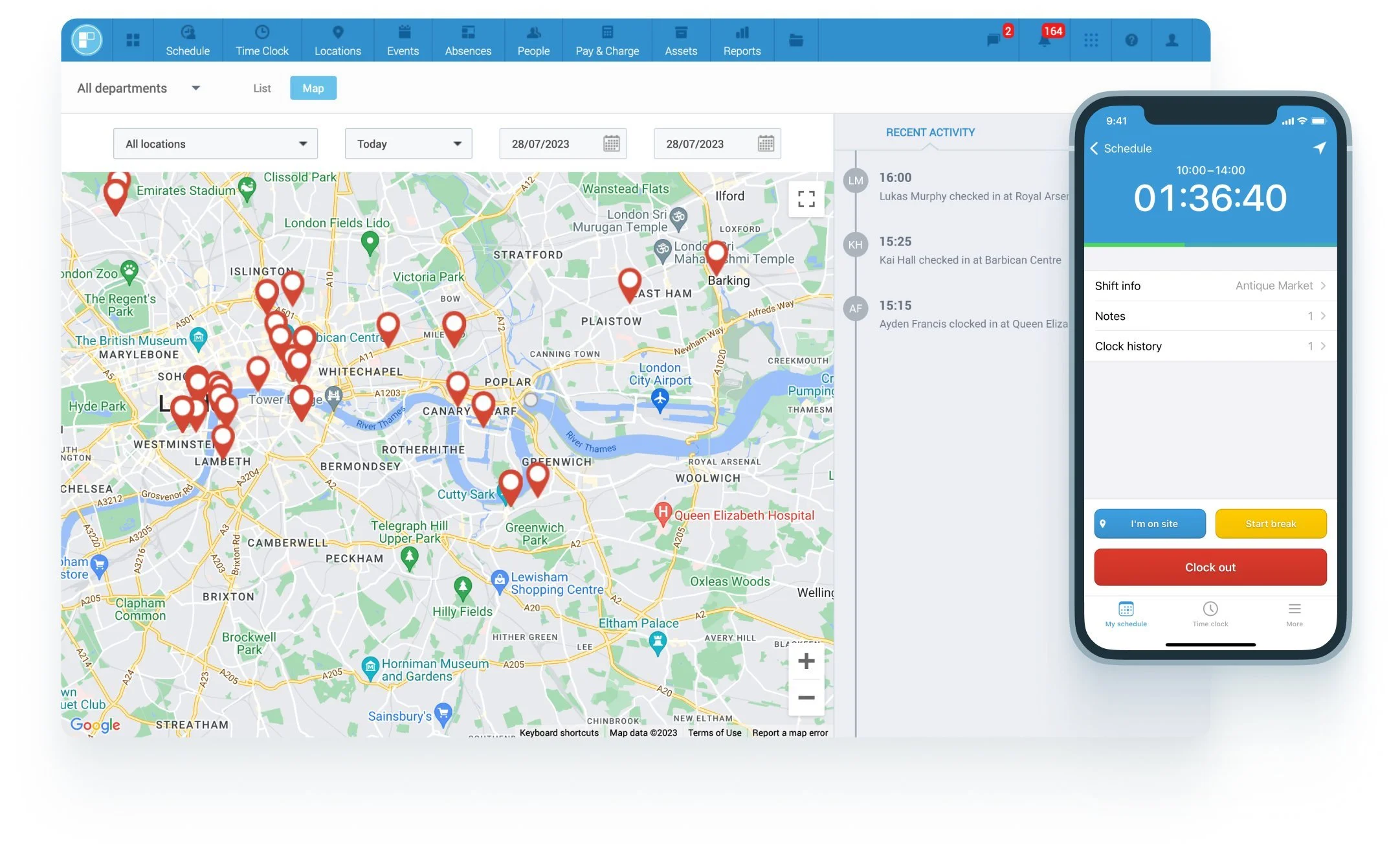Top 6 Best GPS Time Clock Apps in 2024 & How to Choose the Right One
A GPS time clock is a modern software tool for employee time-tracking while ensuring attendance at the job site with GPS tracking and geofencing features. A well-designed GPS time clock offers a convenient tool for employees to clock in and out while providing managers and supervisors with real-time data about employees’ working hours, break times and location.
This article helps you choose between the best time clock apps in the UK to track employee time for remote and shift work. This is especially handy for businesses that provide staff as a service to their customers, such as security companies, event staffers and healthcare organisations. For these types of operations, a mobile time clock with GPS not only ensures employee attendance but also tracks every billable hour to create an automated payroll and invoicing process.
What Are The Best GPS Time Clock Apps In 2024?
What is the best time clock app with GPS for your business? We compiled a list of 6 of the best solutions for 2024 to uncover the top features of each one and understand the pros and cons that come with them. We looked into the most suitable use cases for each platform to help you choose the best platform for your business, depending on your operations and size. We also highlighted the most common points present in user reviews and compared the pricing plans.
| Software Name | Best for | Price | Capterra Rating |
|---|---|---|---|
| PARiM | Staffing, Security, Events and Healthcare | £39 per month, unlimited users | 4.8 |
| Quickbooks Time | Small businesses | $20 per month + $8 per month per user | 4.7 |
| Deputy | Retail time-tracking | $3.50 per user per month | 4.6 |
| Clockify | Basic time-tracking needs | $3.99 per user per month | 4.5 |
| Hubstaff | Complex time-tracking needs for large teams | $4.99 per user per month | 4.3 |
| Timesheet Mobile | Project-based work | $14.99 per month + $3.49 per user per month | 4.3 |
Best 6 Online GPS Time Clock Apps Reviewed
One mobile time clock app with GPS can be significantly different from another. We tested out 6 options to help you understand what each platform offers and make an informed decision when implementing a new time clock app with GPS tracking.
The best GPS Time Clocks for 2024 are listed below.
1. Parim
Parim GPS time clock offers a user-friendly app for shift work employees to clock in and out at their job sites while simultaneously providing real-time to their managers and supervisors. This provides an instant overview of all employees with exact clock-in times to see who’s at their job sites, who’s on a break and who’s running late.
Parim GPS time clock online environment lets schedulers and managers input custom pay rules with overtime rates and multipliers to track every working hour and billable time. The time tracking software provides automated timesheets for a quick payroll process as well as a quick invoicing process for streamlined customer management. Parim’s unique pricing model provides a risk-free cost structure for businesses of all sizes while guaranteeing unlimited users and unlimited employee profiles.
Top Features
Real-time updates to supervisors
Customisable geofencing settings
Automated calculations for complex pay rules
Recording billable hours for invoicing
Pros
All-in-one workforce management
Unlimited users with all plans
Scales to all business sizes
Cons
Few integrations at the moment
Integrations
Parim GPS time clock can be integrated with BambooHR for a quick data migration process and connecting PARiM with Wagestream provides a quick and employee-friendly payroll process. Integration with Zapier offers lets you create automated workflows with hundreds of industry-leading software platforms. Parim also has its custom API for data extraction.
Support
With tutorial videos, webinars, support articles, and quickstart instructions, Parim offers a complete help centre. Email support is available to all users. Customers on the professional plan can also get chat help, while those on the premium plan can schedule online meetings. For priority support, dedicated account management will be offered to all enterprise customers.
Ratings and Reviews
Parim GPS time clock users highlight the system’s simplicity, speed and accuracy, as well as providing a quick payroll and invoicing process. Managers emphasise the real-time location-based data about clock-ins and break times to help ensure staff attendance.
Parim holds an average score of 4.8 out of 5 stars on G2 and Capterra
Pricing
Parim currently has four different pricing plans with an unlimited number of users with an unlimited staff database for each one:
Starter: £39 per month, 1,000 shift hours included
Professional: £99 per month, 2,500 shift hours included
Premium: £249 per month, 4,500 shit hours included
Enterprise: custom pricing, 15,000 shift hours included
2. Quickbooks Time
For small businesses, Quickbooks offers easy-to-use time-tracking and scheduling features. If you don't need sophisticated capabilities or need to handle complicated schedules, it's a good step up from manual scheduling.
Top Features
Mobile time-tracking
Scheduling functions
Financial reporting
Pros
Integration with QuickBooks for seamless payroll processing
User-friendly interface
Cons
Advanced features add up costs
Limited customization
Integrations
Numerous payroll and HR data management applications can be integrated with Quickbooks. The Quickbooks Online bookkeeping platform can also be seamlessly linked with it.
Support
Quickbook's primary product is still their accounting software, thus it may take some online searching to find the appropriate help article. All Quickbooks Time users, however, have access to chat assistance to assist them in resolving any problems.
Ratings and Reviews
Positive comments have been made about Quickbooks Time's syncing capabilities and integrations with Quickbooks Online. On the other hand, some employees have complained about time clock inaccuracies.
Quickbooks Time currently holds an average rating of 4.7 out of 5 on G2.
Pricing
Quickbooks Time has two separate pricing options:
Premium: $20 per month + $8 per month per user
Elite: $40 per month + $10 per month per user
3. Deputy
Deputy is a scheduling and time-tracking system for shift work known for its pleasing user interface. It provides the geofencing features a GPS time clock needs and is a good option for medium-sized shift work companies, like retail, due to its features and cost.
Top Features
Geofencing
Communication features
Shift management
Pros
User-friendly interface
Integrations
Cons
The price is on the higher side
Advanced features require rigorous learning
Feature overload for smaller businesses
Integrations
ADP, BambooHR, Xero, Zapier, and many other accounting systems, payroll software, and HR databases can all be integrated with Deputy.
Support
Deputy features a help centre with topic-specific support articles that can be found through the search feature. Email assistance is included in all subscriptions, and enterprise clients can select customised support alternatives.
Ratings and Reviews
Deputy reviewers think highly of the system's alerts and notifications as a means of communication. Feedback on the user interface has been mixed, with some pointing out that the time-tracking tools could be more precise.
Deputy holds an average rating of 4.6 out of 5 on G2.
Pricing
Deputy has designed two distinct plans for time-tracking and staff scheduling. The premium plan includes reporting features and blends the two. There's also a business package with personalised pricing. These are the prices as of right now:
Scheduling: $3.50 per user per month
Time & Attendance: $3.50 per user per month
Premium: $4.90 per user per month
Enterprise: Custom pricing
4. Clockify
With its basic capabilities, Clockify is a time-tracking tool that is a good choice for users who are not seeking sophisticated features. Clockify is a sound option for freelancers and small teams because of its straightforward UI and minimal project management features.
Top Features
Free plan
Flexible time-tracking features
Detailed reporting and analytics
Pros
Quick setup
Cross-platform features
Cons
Advanced features are pricey
Can be too basic for larger teams
Limited custom support in the free plan
Integrations
Project management tools Jira, Asana, Trello, and Monday can all be integrated with Clockify. It can also be coupled with productivity programs like Salesforce and Google Workspace.
Support
Clockify offers feature-specific assistance. You may also use the search option to find articles. Additionally, a feedback form is provided.
Ratings and Reviews
Users of Clockify praise its straightforward design and ease of use. Regarding the system's overall speed, opinions have been divided; many people claim it to be unresponsive. The user interface has also been criticised by others as being antiquated.
Clockify currently holds an average rating of 4.5 out of 5 on G2.
Pricing
Clockify has a free plan and four different plans with per-user pricing:
Basic: $3.99 per user per month
Standard: $5.49 per user per month
Pro: $7.99 per user per month
Enterprise: $11.99 per user per month
5. Hubstaff
Hubstaff is a workforce management solution designed for large businesses with complex requirements for managing remote or distributed teams. Hubstaff provides tools for project management, activity tracking, and payroll automation.
Top Features
GPS tracking and geofencing
Productivity monitoring
Integration with project management
Pros
Advanced features
Client and project budgeting
Cons
A very steep learning curve
Overkill for simple time-tracking needs
Integrations
Hubstaff is compatible with Slack, Salesforce, and a number of the most widely used project management and invoicing programs.
Support
Users of Hubstaff can submit their own issues in addition to accessing a base of help articles. All plans include email assistance; the Team plan offers chat support; and Enterprise clients are assigned personal account managers.
Ratings and Reviews
Users of Hubstaff are pleased with the system's timesheet capabilities, cost management, and comprehensive reporting tools. Many people draw attention to how difficult the navigation and user experience may be. Unintuitive task management features have also been called out by several.
Hubstaff currently holds a 4.3 out of 5 rating on G2.
Pricing
Hubstaff offers four separate pricing plans:
Starter: $4.99 per user per month
Grow: $7.50 per user per month
Team: $10.00 per user per month
Enterprise: $25.00 per user per month
6. Timesheet Mobile
Timesheet Mobile caters to businesses with a focus on project-based work, offering GPS tracking and geofencing features. Its project-tracking capabilities make it an asset for small and mid-sized organisations managing tasks across different locations. While its interface requires a learning curve, Timesheet Mobile provides the tools necessary for efficient time tracking in project-oriented environments.
Top Features
Geofencing
Project tracking
Multi-platform access
Pros
GPS accuracy
Project-based time-tracking
Cons
Unintuitive user interface
Limited reporting
Learning curve
Integrations
Timesheet Mobile has few integrations at this point. It can be connected HHAexchange and ADP for timesheet management.
Support
Timesheet Mobile has a comprehensive support hub with help articles and quickstart guides. The hub is structured around features while highlighting recently added posts.
Ratings and Reviews
Timesheet mobile users feel that the reporting features have been successfully optimised for small businesses while also praising the support team for being attentive. On the other hand, there have been complaints about the user experience, glitches and reports of battery drain.
Deputy holds an average rating of 4.3 out of 5 on G2.
Pricing
Timesheet Mobile has three per-user priced plans and one plan where pricing is tied to usage:
Basic: $3.49 per employee for unlimited punches + $14.99 company subscription
Per punch plan: 15 cents per punch + $29.99 company subscription
Small business: $9.95 per employee for unlimited punches + $29.99 company subscription
Medium business: $2.49 per employee for unlimited punches + $149 company subscription
What Features to Look For When Choosing A Time Clock with GPS Tracking?
An employee time clock with GPS in itself is a quite specific tool for workforce management. For this reason, there are many overlapping features between different platforms. The following list has the most essential features for all businesses looking to implement a new time clock app with GPS.
Customisable GPS and geofencing features
Real-time updates and notifications
Payroll and invoicing automation
Employee scheduling features
Which Of The Top GPS Time Clocks Online Is Right For You?
So, how to select the best time clock with GPS for your business? First, it’s good to understand how well a platform fits your business type and size of your operations and how well it can be scaled for future potential. If you are managing a temporary workforce, part-time employees, subcontractors and freelancers, a preferable solution may be to have unlimited users and an endless database for storing contact profiles.
Another thing to consider is the smoothness and seamlessness of the payroll and invoicing process. Implementing a new mobile time clock with GPS should provide as much automation and efficiency as possible when tracking time, pay rules and bill rates. In this area, Parim emerges as a clear winner for automating salary calculations and invoices.
And lastly, the best GPS time clock app for most businesses should have comprehensive staff scheduling features with shift pattern automation, open shift notifications and absence management. In this area, Parim is again the best choice for companies managing shift work and looking to scale their operations.