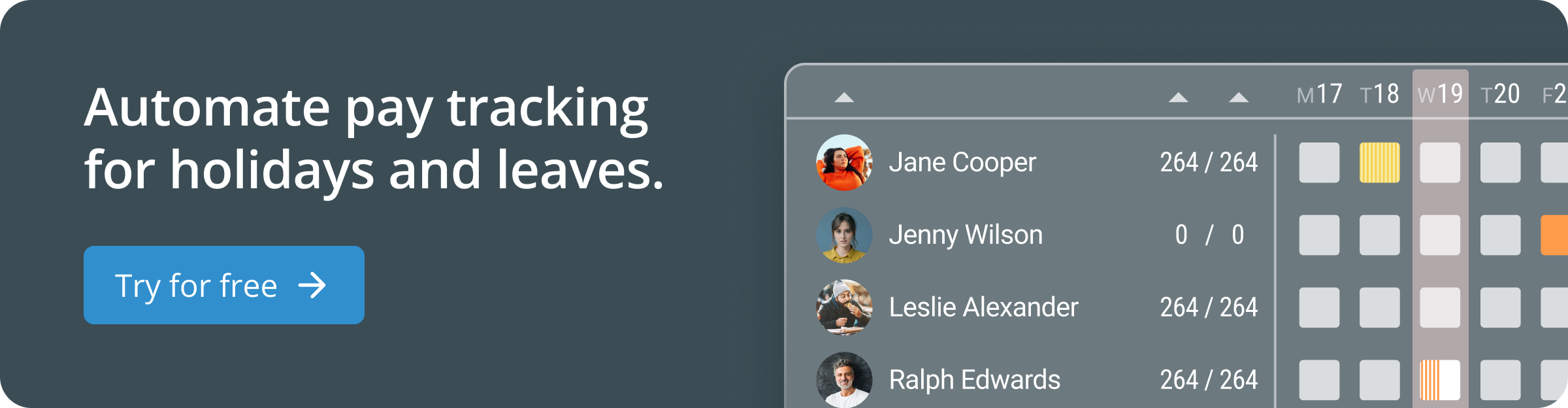Even Better Absence Management
PARiM Absence Calendar is now even more powerful. The new enhanced version will further streamline your daily workflows with an improved layout, quick and precise filtering, and the ability to export the absence list.
New Filters
Our Absence Calendar’s new filters provide an easy way to overview different situations.
Employment type: Filter out employees with the same employment contracts and ensure a balanced availability of full-time, part-time, and zero-hour employees.
Position: Filter out each position to avoid understaffing during holidays.
Absence status: Filter out requested absences for a quick overview of actions you should address. Likewise, you can view all approved absences to overview your workforce capacity in the following weeks.
You can combine these and the previously available filters, including departments, people, and locations, to find specific situations quickly.
Speed Up Your Processes
Managing an extensive workforce with multiple locations, a wide range of positions, and different employment types requires managers and supervisors to combine numerous filters daily. To simplify this, you can save custom filter views for an even more efficient workflow. This way, you can be sure that all absences are on your radar and holiday scheduling conflicts will be avoided.
Improve your Efficiency
You can now export absence data as a CSV file to analyze it in business intelligence software. This will help you better understand whether you can improve your absence policy. This will help you learn which aspects of your current absence policy work well and what you should address for future improvements in workforce efficiency and employee satisfaction.