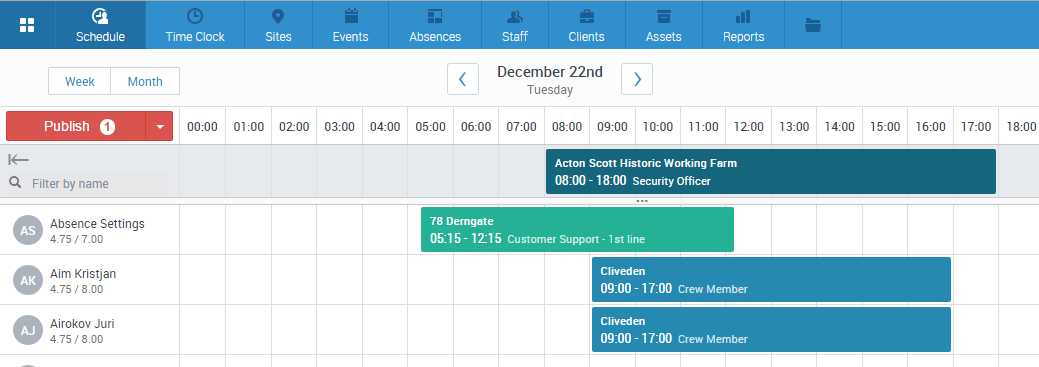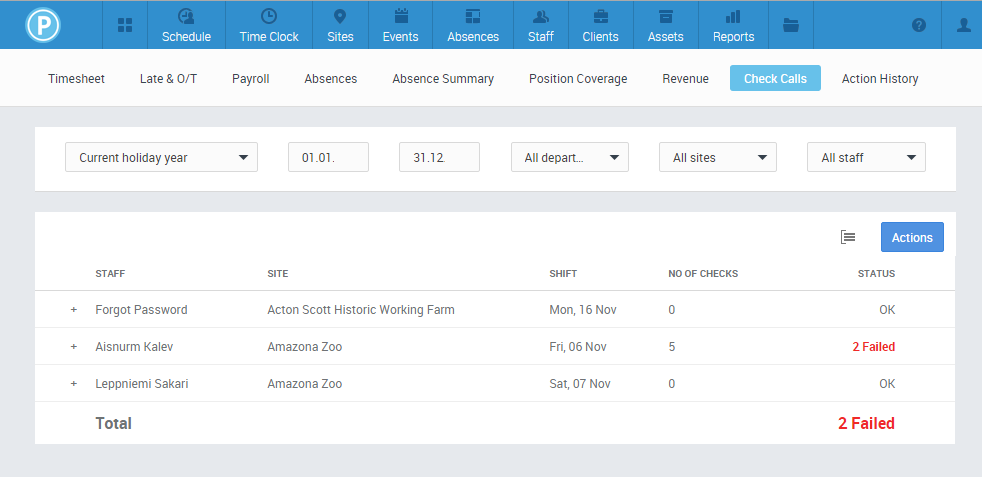PARiM launches its new version - Version PINPOINT
PARiM is launching its latest version – PINPOINT this week.
Why PINPOINT? Well the new version is all about COMMUNICATION and gives our users the ability to send or receive targeted messages by email, SMS or both about changes or actions within the system that they want to know about.
Messaging and Notifications
Automated Pinpoint Communication Made Simple
Well simply put, the core of this new version is the ability to communicate almost all system information instantly to the right people either by SMS or by email, or both!
There are great advantages to communicating by SMS rather than email.
people treat them as more urgent,
they have a far greater open rate than emails,
not everyone has their email set up on their smart phone but they WILL get a text
the restricted number of characters you can use tends to mean the messages are more succinct and focussed (for more see my previous blog)
Reveive the right notifications by email or SMS
Our Notification Screen within System Settings has grown because we’ve now given you lots of options. So here’s a screenshot snippet as a taster but just go to System Settings, then Notifications and have a look for yourself!
Personal Messages and Reminders show you care
We’ve added the ability to remind managers and supervisors that it’s an employee’s birthday and for the employee to get a Happy Birthday message from the company.
You can also get a message reminding you of an employee’s Work Anniversary. I’ll put my hands up to this and say that to be fair it wasn’t me that came up with this idea it was the MD of a large and expanding service provision company who told us in conversation that after the event they realised that one of their staff had passed his 10 year anniversary with the company and no one had noticed!
Automated Operational Reminders & Messaging
The system also now has the option, when creating an event, to activate handy reminders from Shift Reminders at a pre-set time before the shift.
Operations Management
A failure to clock in/ out Lateness for a shift
Cancellation of shift or shift request rejected
Shift confirmation
Statement of work accepted by subcontractor
Event created by client
Holiday requests
Availability Notifications
New Features that help Operations, Control and Manage Staff
New Event Notification
You’ve created a new event and you want your staff to start applying for the shifts as soon as possible! Well we’ve thought of that
New Day Page View
We’ve added a new view. Many of our users wanted to check with a quick glance that they had shifts covering all the relevant hours. This will especially please our College, NHS and Medical Practice users as they need to quickly see that every hour of a period during the day is covered.
Help with the Working Time Directive We have added some more information to the Calendar Schedule View page. Now when you are giving someone a shift you can view how many hours they have for the [particular view you have selected – day, week or month past plus scheduled so that you can compare to contracted hours, working time directive or client site contract limit.
Site ID added to Sites and Reports
You can now add a unique Site ID to sites and use this when running reports for Payroll and Invoicing, analysing information for margin and profitability
Check Calls Report
Check Calls Report If you use the in-built lone worker/ check call report (and why wouldn’t you?) we’ve added a report that highlights check call failures so that you can raise these with the relevant staff. After all a check call features is designed to ensure their safety and continued wellbeing so they should comply with its conditions.
You can find this with all the others within the Reporting Feature.