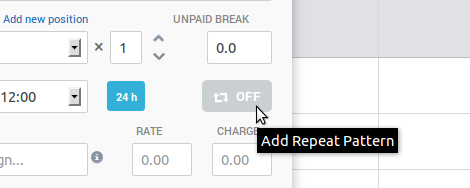Do you have shifts that need covering over and over again at a specific time or a staff member who always has the same shifts?
Instead of creating a new shift every week for the same thing, you can create a pattern of shifts!
To do this:
1. Click on “Add Shift” in your calendar, pick an event or site and positions - just like when adding a normal shift.
2. Then click on the “Add Repeat Pattern” button.
3. Now you can choose the day(s) this shift will be occurring on, how often (every week, every other week, monthly etc) and also lets you insert the dates of the period to apply the repeat pattern for.
5. To assign the shift to a staff member, search their name in the "Search Staff to Assign" box.
4. Click “Create”. The shifts should now show up in the list on your assigned days and time period.
And you're done! Super easy!
Remember, if you're looking for something, you can also visit our Help Centre or email us at support@parim.co.uk - we'll be happy to help!