The best security guard software incorporates real-time GPS tracking, mobile clock-in and clock-out, customised training modules, and automated alert systems.
These comprehensive solutions support security firms' ability to manage their workforce, optimise resource deployment, and ensure quick incident response, thus enhancing overall client satisfaction.
By employing the best security guard software, companies can make informed decisions, provide transparent service to clients through client access portals, and save on labour costs by reducing manual work.
In this guide, we’ll dive into the 20 best security guard software solutions of 2024 and our top picks to help make the selection process easier.
Best 19 Security Guard Apps Reviewed
In the security industry, effectiveness and reliability are paramount. Security guard apps are critical tools that enhance operational efficiency, accountability, and communication.
This section covers the top 20 security guard apps, providing a detailed look at features, pros, cons, reviews, and pricing to aid in selecting the best software for your security management needs.
1. Parim

Parim is a versatile security guard management software that offers comprehensive workforce management solutions.
Top Features
- Shift Scheduling: Allows easy scheduling and shift swaps, reducing administrative workload.
- Payroll Management: Streamlines the payroll process by tracking hours and automating billing.
- Guard patrol routes: Create routes and monitor patrols in real time
- Lone worker safety: Automated lone worker safety monitoring system
Pros
- High configurability to suit various business sizes.
- User-friendly interface that aids in easy adoption.
- Unlimited free users for all plans
Cons
- May have a steep learning curve for new users.
- Customization options can be overwhelming at first.
Reviews
- Total Reviews: 29
- Aggregate Review Rating: 4.8/5 on Capterra.com
Pricing
Pricing starts at £47/month.
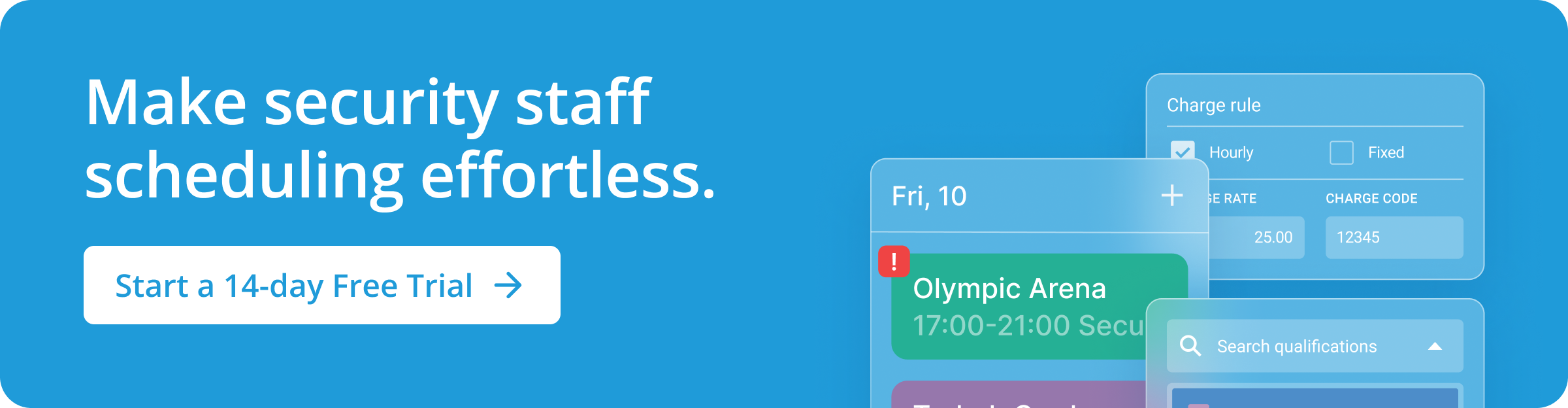
2. Mobohubb

Mobohubb focuses on providing real-time visibility into security operations with an emphasis on accountability.
Top Features
- Real-Time Reporting: Guards can report incidents as they happen.
- GPS Tracking: Offers live GPS tracking to monitor guard locations.
- Mobile Access: Provides a mobile platform for guards on the go.
Pros
- Strong emphasis on real-time data and reporting.
- Intuitive mobile experience for field operatives.
Cons
- Data coverage dependency for real-time features.
- Limited third-party integrations.
Reviews
- Total Reviews: 7
- Aggregate Review Rating: 5/5 on Capterra.com
Pricing
Pricing starts at $45/month for basic features.
3. TrackTik

TrackTik is designed to streamline security operations through an integrated approach to guard management.
Top Features
- Guard Tour System: Enhances patrol management with automated checkpoints.
- Analytics Dashboard: Provides actionable insights for better decision-making.
- Client Portal: Facilitates communication between security firms and their clients.
Pros
- Comprehensive suite of features for full-scale operations.
- Customizable reports to track critical metrics.
Cons
- Can be cost-prohibitive for smaller companies.
- Complexity can translate to longer implementation times.
Reviews
- Total Reviews: 81
- Aggregate Review Rating: 4.1/5 on Capterra.com
Pricing
Detailed pricing obtained upon request.
4. Destiny Patrol Software

Destiny Patrol Software offers robust security guard management features with a focus on mobile patrol and real-time reporting.
Top Features
- Incident Reporting: Quick and easy reporting functionalities.
- Patrol Tracking: Monitors patrol routes using GPS.
- Timekeeping: Streamlines employee time tracking.
Pros
- Reliable performance in on-site and mobile patrol scenarios.
- User-friendly design simplifies usage for guards.
Cons
- Interface may feel outdated compared to newer apps.
- Lack of integration with some external software.
Reviews
- Total Reviews: 0
- Aggregate Review Rating: 0/5 on Capterra.com
Pricing
Contact for detailed pricing information.
5. GuardsPro

GuardsPro is a security guard app focused on enhancing guard performance and simplifying management tasks.
Top Features
- Mobile Time Clock: Allows guards to clock in/out directly from their mobile device.
- Scheduling: Simplifies the shift management and scheduling process.
- GPS-Enabled Site Touring: Tracks guard tours and checkpoints with GPS accuracy.
Pros
- Feature-rich platform aimed at improving guard accountability.
- Robust reporting and task management features.
Cons
- Interface can be dense with features, creating a learning curve.
- Higher-tier pricing may be inaccessible for smaller operations.
Reviews
- Total Reviews: 11
- Aggregate Review Rating: 4.7/5 on Capterra.com
Pricing
Pricing starts at $7/month.
6. Shiftboard

Shiftboard offers powerful scheduling and workforce management solutions tailored for security companies.
Top Features
- Automated Scheduling: Optimizes staff scheduling with automation.
- Time and Attendance: Accurate tracking of hours worked for payroll purposes.
- Reporting Tools: Customizable reporting for operational insights.
Pros
- Scalable for both small and large security operations.
- Good customer support and training resources.
Cons
- Interface nuances can require time to master.
- Some manual input necessary for certain functionalities.
Reviews
- Total Reviews: 2
- Aggregate Review Rating: 5/5 on Capterra.com
Pricing
Contact for a tailored quote.
7. Homebase

Homebase serves as a versatile tool for time tracking, scheduling, and team communication in the security sector.
Top Features
- Employee Scheduling: Facilitates the creation of clear schedules for staff.
- Timesheets: Easy to use time tracking that integrates with payroll systems.
- Team Messaging: Simplifies internal communications with a built-in messaging tool.
Pros
- Intuitive user experience with an approachable interface.
- Seamless integration with popular payroll services.
Cons
- Time tracking is limited to connected devices.
- Basic plan may lack advanced features needed for larger teams.
Reviews
- Total Reviews: 1002
- Aggregate Review Rating: 4.6/5 on Capterra.com
Pricing
- Free basic plan available.
- Pricing starts at $24/month.
8. USFleetTracking

USFleetTracking specializes in GPS tracking, providing precision and clarity to the management of mobile security units.
Top Features
- Live GPS Tracking: Offers real-time tracking of vehicles and personnel.
- Geofences: Creates virtual boundaries and alerts for enhanced operational control.
- Reporting: Comprehensive reports on fleet and personnel movement.
Pros
- High accuracy GPS for detailed tracking information.
- Robust alert system for proactive management.
Cons
- Pricing can be at a premium for GPS specialization.
- May require supplementary software for complete management solutions.
Reviews
- Total Reviews: 1+
- Aggregate Review Rating: 4/5 on Capterra.com
Pricing
Contact for precise pricing details.
9. Officer Reports

Officer Reports focuses on streamlining the incident reporting process while offering comprehensive tour and checkpoint management.
Top Features
- Incident Reporting: Enables timely and accurate incident reporting.
- Checkpoint Scanning: Uses scanning technology for secure tour verification.
- Maintenance Requests: Allows officers to submit on-site maintenance issues.
Pros
- Empowers officers with easy-to-use tools for field reporting.
- Variety of features cater to multiple security management tasks.
Cons
- The interface can seem crowded due to the extensive feature list.
- Potential redundancy in reporting options could complicate workflows.
Reviews
- Total Reviews: 12
- Aggregate Review Rating: 3.9/5 stars on Capterra.com
Pricing
- Free basic plan available.
- Pricing starts at $50/month.
10. Connecteam

Connecteam offers a comprehensive set of tools designed to manage, engage, and empower security teams both in the office and in the field.
Top Features
- Task Management: Allows supervisors to assign and monitor tasks efficiently.
- Time Clock: Geofencing capabilities tie into a mobile time clock for accurate logging.
- Communication Tools: Provides a central hub for all team communications.
Pros
- Centralized platform managing multiple aspects of security operations.
- Favorable cost structure for small to medium-sized businesses.
Cons
- May lack deep customization for very specific industry needs.
- The breadth of features could lead to underutilization for some teams.
Reviews
- Total Reviews: 326
- Aggregate Review Rating: 4.8/5 on Capterra.com
Pricing
Contact for precise pricing details.
11. Deputy

Deputy provides robust scheduling and time tracking tools that support security teams in efficiently managing their workforce.
Top Features
- Shift Scheduling: Robust and flexible scheduling tool.
- Auto-Scheduling: Uses AI to automatically allocate shifts based on availability and qualifications.
- Time and Attendance: Integrates time tracking with scheduling features.
Pros
- User-friendly interface boosts staff adoption.
- Efficient shift swapping and management improves staff satisfaction.
Cons
- Limited reporting features compared to specialized tools.
- Auto-Scheduling requires a learning period to optimize.
Reviews
- Total Reviews: 713
- Aggregate Review Rating: 4.6/5 on Capterra.com
Pricing
Deputy's pricing starts at $4.50 per user per month for their scheduling product.
12. Humanity

Humanity streamlines shift planning and provides tools for precise time and attendance tracking, catering to the demands of modern security companies.
Top Features
- Shift Planning: Dynamic shift scheduling for various sizes of security teams.
- Time Clock: Accuracy in time tracking, with options for clock-in restrictions.
- Labor Compliance: Tools to ensure compliance with labor laws and regulations.
Pros
- Detailed planning capabilities accommodate complex rostering requirements.
- Integrates with several payroll systems for streamlined back-office processes.
Cons
- Can be more expensive than some competitors, especially for smaller teams.
- The interface may require time to navigate proficiently.
Reviews
- Total reviews: 294
- Aggregate rating: 4.3/5 on Capterra.com
Pricing
Request a quote for detailed pricing.
13. When I Work

When I Work is known for its employee scheduling and time tracking suited for a range of security companies looking to optimize their workforce management.
Top Features
- Employee Scheduling: Intuitive drag-and-drop scheduling feature.
- Time Tracking: Allows for easy clock-in and clock-out directly from mobile devices.
- Team Messaging: Facilitates quick and direct communication with staff members.
Pros
- Resourceful app for managing on-the-go security teams.
- Agile and responsive customer service.
Cons
- May require additional training for full feature utilization.
- Integrations with external systems can be limited.
Reviews
- Total reviews: 1081
- Aggregate rating: 4.5/5 on Capterra.com
Pricing
When I work paid plans start at $2.50 per user per month.
13. Planday

Planday offers solutions to complex scheduling demands and allows for streamlined communication between managers and security staff.
Top Features
- Advanced Scheduling: Crafts schedules that factor in employee availability and qualifications.
- Payroll Export: Simplifies payroll processing with a direct export function.
- Employee Communication: Built-in communication tools keep teams informed and engaged.
Pros
- Provides a comprehensive set of tools to manage a dynamic workforce.
- Offers strong support and resources for users.
Cons
- More suitable for medium to larger-sized companies.
- The full array of features takes time to master.
Reviews
- Total reviews: 55
- Aggregate rating: 4.3/5 on Capterra.com
Pricing
Plans start at €2.99 per user per month; contact Planday for additional pricing details.
14. Rotacloud

Rotacloud simplifies the management of staff rotas and provides easy access to important staffing information for security managers.
Top Features
- Drag-and-Drop Rostering: Ease of creating and editing staff rotas.
- Leave Management: Efficient handling of leave requests and staff availability.
- Time & Attendance: Accurate tracking of working hours for accountability.
Pros
- Accessible and straightforward user interface.
- Strong focus on roster management functions.
Cons
- May lack advanced features found in more specialized security apps.
- Reporting capabilities are basic compared to some alternatives.
Reviews
- Total reviews: 246
- Aggregate rating: 4.9/5 on Capterra.com
Pricing
Rotacloud's pricing starts at £60 per user per month.
15. Rotageek

Rotageek emphasizes smarter scheduling by balancing business needs with employee preferences to ensure optimal workforce management.
Top Features
- Smart Scheduling: Utilizes predictive analytics to inform shift patterns.
- Employee Self-Service: Empowers staff to manage their shifts and preferences.
- Overtime Management: Tracks and manages overtime to prevent workforce burnout.
Pros
- Advanced algorithms help balance staffing levels with demand.
- Empowers employees with control over their schedules.
Cons
- The initial setup may require dedicated time and resources.
- Pricing might be less competitive for smaller operations.
Reviews
- Total reviews: 197
- Aggregate rating: 4.6/5 on Capterra.com
Pricing
Rotageek pricing information is available upon request.
16. Rotaready

Rotaready provides a robust set of tools for scheduling, time tracking, and payroll integration aimed at companies looking for heightened operational control.
Top Features
- Cost Control: Monitors labor costs in real-time for budget adherence.
- Staff Scheduling: Offers a range of scheduling tools to optimize workforce allocation.
- Payroll Integration: Seamless connection to payroll systems for efficiency.
Pros
- Comprehensive cost management features support budgeting processes.
- Offers in-depth insights for performance and productivity monitoring.
Cons
- Could be complex for users seeking a more straightforward solution.
- Customization options may require additional setup effort.
Reviews
- Total reviews: 75
- Aggregate rating: 4.7/5 on Capterra.com
Pricing
Rotaready pricing starts at £89 per user per month.
17. Nowsta

Nowsta is recognized for its versatile workforce management tools, geared specifically towards catering to companies that manage hourly or shift workers, including security personnel.
Top Features
- Workforce Scheduling: Nowsta offers an intuitive system for scheduling staff, allowing for quick adjustments and real-time updates.
- Time Tracking: A built-in time clock feature facilitates accurate tracking of employee hours and shifts.
- Communication Tools: Streamlined communication between management and staff is possible with Nowsta's built-in messaging features.
Pros
- Efficient handling of complex scheduling requirements
- Effective time tracking that integrates with payroll systems
Cons
- May have a learning curve for new users to maximize all features
- Limited customization options for some industries
Reviews
- Total Reviews: 253
- Aggregate Review Rating: 4.9/5 stars on Capterra.com
Pricing
Contact for custom pricing
18. Ubeya

Ubeya steps up as a powerful workforce management tool that scales effortlessly with the growing demand for administrative sophistication in the security sector.
Top Features
- Shift Planning: Ubeya's shift planning capabilities enable quick deployment of security personnel.
- Event Management: The software simplifies the management of events and staff deployment.
- Real-Time Reporting: Data-driven insights and reports help in informed decision-making.
Pros
- Highly customizable to fit a range of security operation sizes
- User-friendly interface for seamless adoption
Cons
- Some advanced features require higher-tier plan subscriptions
- Occasional updates may require a re-learning of certain functionalities
Reviews
- Total Reviews: 42
- Aggregate Review Rating: 4.8/5 stars on Capterra.com
Pricing
Ubeya's pricing starts at $4 per user per month.
19. Sling

Sling provides a comprehensive set of tools that cater to diverse scheduling and communication requirements for security firms.
Top Features
- Shift Scheduling: Sling's scheduling tool is flexible and easily adapts to changes in security guard availability.
- Time Off Management: This feature simplifies the process of managing vacations and personal days for staff.
- Mobile Access: Sling's mobile capabilities ensure access to scheduling and communication for both managers and guards on the go.
Pros
- Streamlined scheduling facilitates better workforce management.
- Mobile functionality enhances communication and operations efficiency.
Cons
- Initial setup may require more hands-on time to optimize.
- Advanced features may necessitate a premium subscription.
Reviews
- Total reviews: 150
- Aggregate rating: 4.7/5 on Capterra.com
Pricing
Sling offers a free basic plan; premium features start at $1.7 per user per month.
What Features To Look For When Choosing a Security Guard Company Management Software?
When selecting management software for a security guard company, it's essential to consider key functionalities that ensure seamless operations. Companies should focus on the following features:
- Incident Reporting
- The software should offer a comprehensive incident reporting system that allows for quick and efficient logging of details, time stamping, and possibly multimedia attachments.
- Real-Time Updates and Communication
- Effective communication tools are critical. The software should enable real-time updates, allowing for swift information sharing between guards and management.
- Scheduling and Time Tracking
- Scheduling features should be robust and flexible, providing clear views of guard assignments. Time tracking functionality is crucial for attendance and payroll accuracy.
- GPS Tracking and Geofencing
- GPS features help managers track guard locations for safety and accountability. Geofencing can provide alerts when guards enter or leave specific areas.
- User-Friendly Interface
- A platform with an intuitive interface is valuable for reducing the learning curve and ensuring that all personnel can use it effectively.
- Payroll Integration
- The ability to integrate with payroll systems facilitates a smooth transition of timesheet data, streamlining the payment process.
- Data Analytics
- Access to data analytics helps management make informed decisions based on performance metrics and operational trends.
- Mobile App Availability
- A mobile app is beneficial for guards on the move to communicate, report incidents, and track time with convenience.
Which Of The Top Security Guarding Companies’ Solutions Is Right For You?
Choosing the right security guard software hinges on understanding the specific needs of a security guarding company.
For businesses seeking robust incident reporting and real-time updates, a comprehensive security guard management system is crucial.
Such systems typically include a mobile guard app for direct communication and time tracking, ensuring high customer satisfaction.
FAQ
What's the best staff scheduling software for managing security guards in the UK?
The best staff scheduling software for scheduling security guards in the UK is Parim thanks to its security-focused features and accessible pricing with unlimited free users for all plans. Parim lets you create long-term schedules for large events and rolling rotas with quick shift allocation based on location, position, qualifications and much more.
Parim app lets security guards view schedules and salaries, clock in and out of shifts, check in at patrol points for their guard tours. Parim also ensures lone worker safety with reminders and automated check calls.
What Makes Parim the Best Security Guard Software?
Parim distinguishes itself as one of the best security guard management software due to its user-friendly interface, scheduling proficiency, and comprehensive management tools.
It offers:
- Ease of Use: Simplifying the scheduling process
- Integrated Time Tracking: Monitoring guard activities efficiently
Each software solution caters to a range of needs, ensuring security companies can find the one that best aligns with their operational requirements.




